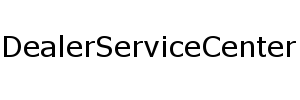Oneplus 7 and Oneplus 7 Pro android 10 Beta updates.
The long-awaited Android 10 was officially announced by Google. As tradition Android 10 will be first rolled out to pixel smartphones and then to some phones of partner brands’. Oneplus has been working very hard with Google in developing Android 10 so it is likely to get official android 10 soon.
The Oneplus has already started providing Oneplus 7 and 7 pro users with the option to update to the first open beta build of Android 10. As the name suggests, it is not stable so it is not advisable for daily use. This can be updated via online OTA from developer preview 5 which was based on Android 10 Beta 6 release and this version is said to be an improvement in system stability and functionality.

What comes with Android10?
Live caption, Focus mode, smart reply, System-wide Dark theme, family link, full-screen navigation gesture and privacy control along with location control are some key features of Android 10.

Android 10 + Oxygen OS for Oneplus 7 and 7 Pro
The Oneplus’s Oxygen OS is well known for its optimization in performance and UI. So the blend of Android 10 and Oxygen UI can easily excite any Oneplus Enthusiast. This blend is right now available for Oneplus 7 and 7 Pro as a beta build and offers following things
- New UI
- Better control over location permission for privacy.
- The bottom navigation bar acts as a slider to switch between recent apps.
- Game Space
- Block Spam smartly by using keywords.
- The open beta build fixes app compatibility issues.


How to update to Open beta release of android 10 on Oneplus 7 and 7 Pro?
The procedure is simple but before proceedings make sure that the phone’s battery is at least 50% charged and get the backup of precious data stored on the phone. And make sure a minimum of 3 GB of storage space should be available for the update. Follow the steps at your own risk.
Steps
- First, download the update package from the specified server
- Download from here for Oneplus7 and Oneplus 7 Pro.
- Copy the package to internal storage.
- Then move to setting-system – system updates –tap on the top-right icon – local upgrade – then select the update package – upgrade – wait till 100 % and then select restart.
- The phone will shut down and will get into recovery mode
- The User data will be formatted and then the phone will automatically boot and then it will be done.
As it is a beta version it is likely to have bugs and may behave unstably. The stable official version of Android 10 with Oxygen OS will be coming soon to both of these devices.