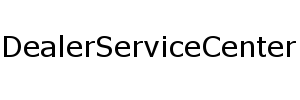iOS 13.1 beta update
Apple had announced iOS 13 on June 03, 2019 with various safety and smart features. The beta testing of iOS 13 has already started and is available to developers and the public (those who are having active developer account). The release of 13.1 beta prior to the official release of iOS 13 suggests the quick release of iOS 13.1 after iOS 13. The iOS 13.1 update would be a major update over iOS 13.
Feature of iOS 13
The features which were announced at the WWDC are
- Dark Mode
- Capability for Portrait lighting Control
- 2x faster app launching speed than iOS 12
- New UI of photos and Video Editor
- Apple Sign-in (with more privacy)

- Maps with immersive 3D experience
- Siri with a new voice and ability to recognize voices of family members with Homepod
- A new set of emojis and animation
- 30% faster Face ID.

Apple has recently released the iOS 13.1 public beta 2 and fixed some of the bugs and issues. The release of iOS 13.1 brought some smart features back like Shortcuts Automation, Share ETA in maps and dynamic wallpapers.

Shortcuts Automation: This update brings automation to Shortcuts. Automation will trigger you some shortcuts smartly under certain conditions like start playing your workout playlist, or turn on the lights when you arrive home and other such things.
Share ETA in Maps: Maps of iOS 13.1 can share the estimated time of arrival to your contacts.
Dynamic Wallpapers: The dynamic wallpapers come tweaked and will come in more devices.
Volume Slider: The volume slider in iOS 13.1 beta 2 is augmented and will show the icon and type of output device like Powerbeats pro, Airpods, etc.
Homekit Icons: More detailed icons are added in-home kit in the Home app.
With all these other minor changes are also made in UI which are very subtle like animation in toggling Icons in-home app, light orange dot on the side of developer app, the shadow of smilies on the left instead of right and few messages that shows up in settings like hotspot and fonts.
How to install iOS 13.1 beta?
To install iOS 13.1 beta 2 on your device you need to visit developer.apple.com/download to download and install a beta profile for which you need to sign-in with an active developer account.
To check whether the profile is installed correctly, go to Settings – General – Profile and see the profile.
If the profile is seen then go to settings – general – software update to download the update which will be followed by installation. Please note that as it is Beta version, it may contain several bugs so proceed at your own will and risk.
Official release
The official release of iOS 13 is very near, maybe around the end of September 2019 or early in October.
Also, read about Apple iPhone 11, iPhone 11 Pro, iPhone 11 Pro Max, Price, Features, Specifications